《PAYEER》Registration Guideline
Fill in your
email address and verification code, the site will be displayed directly
randomly assigned to your account password and a master key, at the same time they will send into your e-mail. master key will be used at the time of
payments and transfers.
Keep in mind
the following information, for security reasons, please change the password as
soon as possible.
When asked to
fill in the payment and collection of Payeer account, please fill in the
beginning of the P random account,
do not fill in your e-mail. After receiving each payment, Payeer will send
bills to yours registered e-mail.
-------------------------Break Line-------------------------
Here's is the guideline use VISA deposit into PAYEER
Account
Login in payeer, click “ADD”
Fill how much you want to
deposit into account and then click “ADD” button
PS:You may need add on additional amount for additional charges for the investment purpose,because payment transaction need some charges like screen below (payeer to payeer charge 0.95%)
eg:investment 100USD,you may
need add on 2 or 3USD, for the
charges
Select “VISA”,“USD”
Confirmed the amount and the charges
Click “confirm”
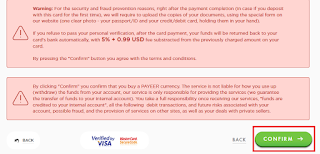
Fill in the VISA info

ATTENTION!
For the first time of the VISA deposit using,For the security purpose Payeer will request you to take a clear photo of PASSPORT or IC next to the VISA for additional verification,Once the first time verification success,the following usage deposit of the VISA is no longer required of the additional verification,unless you are using the another VISA card
PS:For protect your VISA info,you can edit the photo taken with highlight partial number (Refer format in instruction)
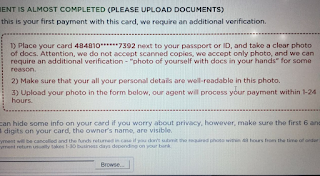
document verification normally take time from 4-24 hours
Will be informed through mail,then you can login into payeer account to check the balance.
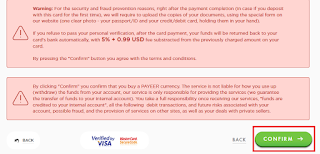
Fill in the VISA info

ATTENTION!
For the first time of the VISA deposit using,For the security purpose Payeer will request you to take a clear photo of PASSPORT or IC next to the VISA for additional verification,Once the first time verification success,the following usage deposit of the VISA is no longer required of the additional verification,unless you are using the another VISA card
PS:For protect your VISA info,you can edit the photo taken with highlight partial number (Refer format in instruction)
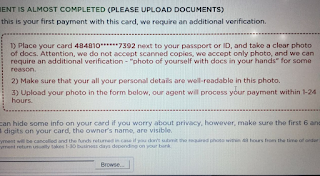
document verification normally take time from 4-24 hours
Will be informed through mail,then you can login into payeer account to check the balance.



















